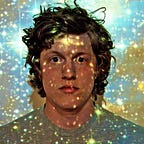A pretty dang good video setup for remote work if I do say so myself
Disclaimer: this is silly. I mean, it’s not. But it’s also obviously not the most important thing one could solve for right now.
All the same, it’s been a welcome creative diversion the past couple weeks from the black hole of anxiety we’re currently circling.
And when so much of your human interaction happens over video, every little improvement helps minimize the virtual barrier.
So anyway, here’s the premise
We pour billions of dollars every year into designing and building corporate workspaces. But when we work remotely, we do it through a tiny webcam worth $5 in parts that pales even to the phone we take pictures of our lattes with, much less actual professional camera gear.
That seems off to me.
Why don’t we put as much care into what people experience when they call us as we do when they come to our offices?
This gap is further highlighted with many of us suddenly forced into remote work. As someone who already works mostly remote, with a team who does too, I’ve been noodling on a better video conference setup for some time.
But I’ve never found anything that:
- Is high enough quality
- Has natural eye contact
- Is simple enough to use everyday without constant fiddling
- And doesn’t totally disrupt my desk and computer setup
That is, until now.
It’s pretty simple now that I’ve figured it out: a decent camera mounted to the side of my computer at eye level, with a place to dock my iPad right below for displaying my calls and maintaining eye contact. That last part is key.
How I got here
I started trying to figure this out a couple years ago, but never found anything that stuck. My first attempt was just a small tripod on my desk. But I couldn’t find a way to position it correctly without having to move my computer off to the side.
Then I experimented with mounting the camera on a GorillaPod behind my display. But that was too unstable, and it put the camera too high for natural eye contact. Even a custom rig I imagined hacking together (drawn here) wouldn’t have solved completely for the eye contact issue given the height of the display, so I abandoned that too.
Then I tried shooting from behind, YouTuber-style. What you can’t see is the TV I’m AirPlaying to so I can see who I’m calling.
It looks cool, and helps people feel like they’re in the room, but it’s also totally impractical when I inevitably have to use my computer to screenshare, take notes, etc. Also, still not great eye contact.
New year, new home office. This time I tried a smaller tripod I hoped would fit better on my desk. It gave me a nice enough shot, and I was able to tuck it behind and off to the side of my computer, but eye contact was still a problem. When I look at the person I’m speaking to on my screen, they see me looking away.
Approximating real-life interaction is more important than a fancy shot, which is why I’d never ended up switching from my built-in webcam.
So I started looking at setting up another monitor right beneath my camera — something to run the video calls on so I could look at people while still looking in the direction of the lens. But everything I was finding was either too small to see clearly from a typical distance, or too big to fit under the camera, or too expensive to get decent quality. And then it hit me: I already have an iPad.
A couple new pieces of mounting hardware later, I ended up with this:
More importantly, I ended up with this:
Not bad right? Compare that to my built-in webcam:
Benefits
Here’s what I like most about this setup.
- Light sensitivity and dynamic range
What you look like in real life, or in front of the mirror, is hardly ever what you look like over a standard webcam. The biggest reason in my experience is insufficient lighting and lack of dynamic range, which erases details in your face, hair, and clothes, making you appear flat and muted. This rig makes much better use of available light, even at night. I’ve got the aperture all the way open and the shutter speed low, and the camera plus my window and the glow of my computer take care of the rest. I’ve had people on calls ask what kind of lighting I’m using, and the answer is: nothing! - Depth of field
With a good camera and lens, and a wide aperture, you can blur the background behind you, creating dimension and separation between you and the room you’re in. It makes you appear to viewers at once both more in a place, and distinct from it. - Separation from my other screens
Sometimes I’m on video calls for over half the day, and it’s nice to have that on its own display so it doesn’t interfere with the work on my main screens, or get buried behind windows during a call. This feels like a proper video conference phone, and for something used so heavily, earns its place on my desk. - Context and transparency
There’s something surprisingly appropriate and natural to having your video call, and your camera itself, off to the side of your main screen. It feels like the people I’m talking to are more present in my workspace, and separate from my computer. And from their perspective, it’s clear when I’m actually looking at them, and when I’m looking at my computer, just like it would be in real life. With a built-in webcam, you can’t really tell if someone’s looking at your face or reading something. There’s a welcome level of transparency to this setup I wasn’t expecting, similar to typing indicators in a chat.
Gear
Here’s the full breakdown of gear, though there are any number of variations you could use to get a similar effect. Altogether it cost me about $250 in things I didn’t already have, which is definitely not nothing, but also no more than many people spend on a standard issue VOIP conference phone.
- Sony a6300
It’s an older mirrorless camera, but there are even older/cheaper ones that would probably look just as good. You can find plenty used on eBay if you don’t have something laying around already. It’s got great image quality and a nice kit lens with autofocus and optical stabilization, useful if like me you tend to move around a lot, shaking your desk. - Camera power adapter
This is so you never have to worry about batteries, and can just leave it turned on throughout the day. - iPad
You need a small, light display to mount as close to the lens as possible to simulate natural eye contact, and just about any old iPad fits the bill. Because of how high I usually keep my iMac the eye contact with the iPad actually seems better. - Elgato Cam Link 4K
These seem hard to find right now, but there are alternatives for connecting your camera to your computer as a video input, like the Blackmagic UltraStudio Mini Monitor. The Cam Link worked instantly for me, no setup required. - Manfrotto Super Clamp + 2-Section Single Articulated Arm with Bracket
Now I mean, you can use anything you like to mount this. But the key is to get the camera at eye level, the iPad immediately below the lens, and the whole contraption far enough forward on your desk to be usable without being in the way. A tripod, in my experience, takes up too much space and is too unstable. - iKlip tablet holder
This is technically for musicians to use on stage clipped to a mic stand, but it works great here. Lots of other options, but I like how compact it is and simple to use. - Duet Display
You can use Sidecar too, but Duet gives you more options, like portrait orientation which I prefer along with Zoom’s gallery mode. - Lightning cable
You can connect the iPad wirelessly, but using a cable gets you better quality with less network traffic, and keeps your iPad charged. - AirPods
I tried a shotgun mic mounted to the camera, and a mic mounted to an adjustable arm. But the former is too inflexible, and the latter is too in-your-face for all-day use. True, AirPods have lower bandwidth sound, but they’re rock-steady reliable and consistent with input volume, and practically invisible when wearing them throughout the day. Plus you’re untethered from your computer, letting you grab coffee or go tend to your now-homeschooled child without leaving your call. I regrettably consider myself a bit of an audiophile, but even still, to me AirPods are the best all-around video conferencing audio solution.
If you give something like this a shot yourself, I’d love to see! Hit me up on Twitter.
Prior art
Note his $2k Cisco telepresence rig? Love U Trudeau but I’ve got you beat.
Dan Mall got me thinking about this problem again recently after having set it aside for awhile. Good timing too.
Aaron’s explanation of why his DSLR makes for a better experience clarified my thinking.
Updates
Some new takes on this idea I’ve found since posting: